Seriously Good: Microsoft Power Apps
Microsoft Power Apps is most likely on your development radar already. Independent research and our own experience demonstrate that almost any company can benefit from using the no-code/low-code platform to improve business processes. First, let’s look at some convincing research on the tool from Forrester, then look at common scenarios where Power Apps can be used effectively to cut costs and streamline business processes.
Research shows real savings and increased efficiency
Forrester’s report “The Total Economic Impact™ of Power Apps” was commissioned by Microsoft to quantify the benefits of using the application development platform. The report is based on 50+ surveys and interviews and the key findings include:
-
- Reduced app development and costs – 74%
- Revenue uplift linked to more and faster development efforts – 4.3%
- Return on Investment (ROI) – 188%
- Payback – Less than 6 months
The findings are easy to understand and compelling. The numbers alone should pique your interest enough to investigate if Power Apps is a good fit for your company’s needs. Additional points from the research include:
-
- Reduced development backlog for the IT department. Power Apps does not require a skilled, high-code developer. Junior developers and non-technical users can build line-of-business (LOB) apps quickly, such as streamlining a forms process.
- Companies realize significant benefits through Power Apps’ easy integration with other MS ecosystem apps, such as Teams and Power BI.
- Mobile app development (which showed massive increases throughout COVID) is not only faster and less expensive, but also more secure due to connections with Azure Active Directory, Microsoft Information Protection, and Power Platform’s intrinsic compliance with GDPR.
Burn after reading. Paper processes are still a productivity killer
Many companies are still asking employees to fill out paper forms and sharing important information by email, which creates real problems:
-
- Difficulties managing and reporting on paper forms
- Constant manual data entry errors
- Data loss or misinterpretation
- No centralized, easily accessible location
- No control over access and versioning
Quick and robust point solutions
Almost any paper process can be automated. For example, you can build an HR support app to automate employee onboarding tasks. These small and effective apps help HR with tracking all sorts of activities, such as status of required training, equipment distribution, and setup, and sharing of employee handbooks and policy guides.
A lack of standardized processes makes everyone unhappy
If your company doesn’t have standardized processes for common tasks, or perhaps worse, processes that are convoluted and hard to follow, the negative impact is real…
-
- Long wait times and increased stress relating to a task or process
- Dissatisfied customers or employees
- Data loss or misinterpretation
- Lack of clear direction for users and increased opportunity for errors
Power Apps’ flexibility and ease of use allow business users to develop point solutions for problems such as managing and tracking contracts for employees, customers, and partners. An entire process, from beginning to end, can be automated and seamlessly integrated with the security and version control capabilities of MS 365 apps.
Use case: return to work procedures, post COVID surges
COVID created new pressures on almost every aspect of a business, including troublesome compliance mandates for tracking employees leaving or returning to work. Related challenges include:
-
- No real-time visibility of screening outcomes
- Inability to produce contact tracing reports
- Inability to take immediate action on any positive COVID case
HR and business managers can use Power Apps to capture and track the screening of your employees and support accurate contact tracing. If an employee fails a COVID screening, you can take immediate action by notifying the appropriate manager as well as automatically providing affected employee(s) with important health and safety information.
Mobile apps and citizen developers
Power Apps puts people in charge of the apps they create. “Citizen developers” on the front lines of your business can build their own tools to meet the challenges and opportunities that they know best—without having to rely on unnecessary executive approvals and expensive professional developers. Most commercially available mobile development platforms support two main types of applications:
Canvas apps start with an intuitive, user-friendly interface that lets employees build apps as if they were creating a digital slide presentation. Starting with a blank canvas, users can create apps with customized user interfaces and a specific look and feel. This type of app gives builders a high level of control over every aspect of the design and layout.
Model-driven apps support complex entity relationships and lead with data to help users quickly add information to a prebuilt layout. This type of app is ideal for helping employees work through complex business processes or visualize data.
Low-code mobile app creation
With Power Apps mobile apps (in preview) there’s no need to install Xcode or Android Studio, because the mobile app packages are made for you. Start with an existing Canvas app or build a new app from scratch to create your first mobile app with Power Apps. Here’s how it works:
- In Power Apps Studio, create a new mobile app project referencing one or more Canvas apps.
- Add mobile app metadata, icons, and branding resources to your project, and kick off a build.
- When the build is complete, go to App Center on your mobile device to install your app.
- You can directly install the mobile app onto your local device for testing or download APK and IPA files for distribution to end-users.
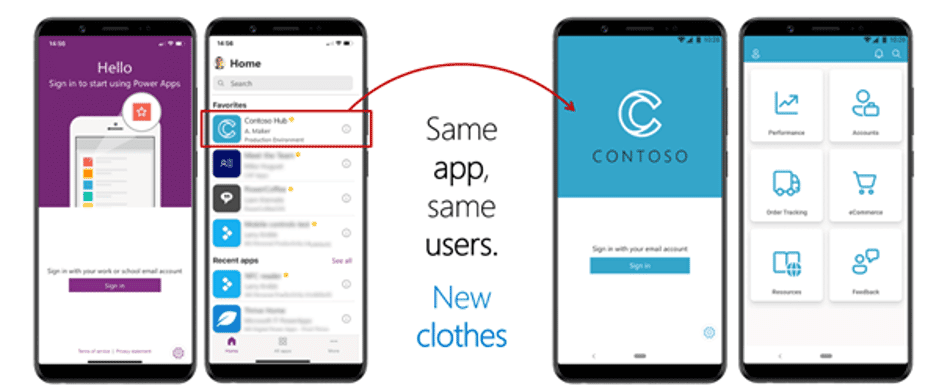
Reference: Create mobile apps with Power Apps (preview) | Microsoft Power Apps
Embed multiple Canvas apps
Multiple Canvas apps work together as a collection. You don’t need separate mobile apps to deliver these natively. Power Apps mobile apps support embedding multiple Canvas apps using a central “hub” app.
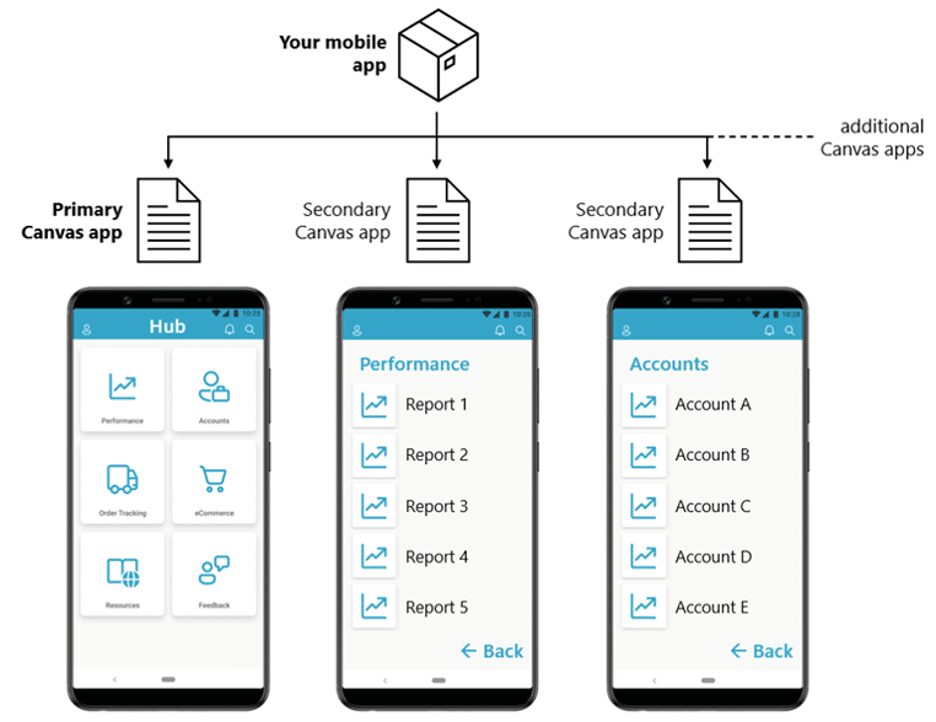
Reference: Create mobile apps with Power Apps (preview) | Microsoft Power Apps

0 Comments